However, it's not very simple for new blogger to add the various Facebook social plugins to your site.
This guide will hopefully change all that!
Details after the cut
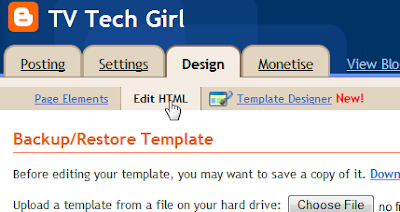
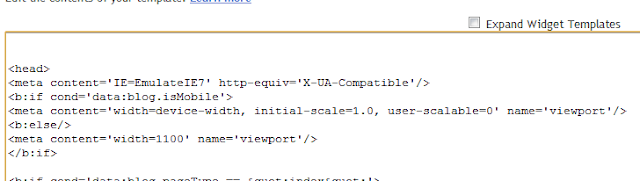
 I was so thrilled to see that Blogger have just released a new Template Designer.
I was so thrilled to see that Blogger have just released a new Template Designer. A great way of adding some interactivity to a blog for your readers is that of asking poll questions. There are plenty of poll making sites out there, and even Blogger itself has it's own simple poll gadget. However if you're serious about your polls then you really need to check out PollDaddy. It's probably the de-facto standard of Polls around the blogsphere and some of the largest blogs on the net use it ... and best of all, it's free!
A great way of adding some interactivity to a blog for your readers is that of asking poll questions. There are plenty of poll making sites out there, and even Blogger itself has it's own simple poll gadget. However if you're serious about your polls then you really need to check out PollDaddy. It's probably the de-facto standard of Polls around the blogsphere and some of the largest blogs on the net use it ... and best of all, it's free! Like most bloggers it's always nice to know more about who is reading your site, where they come from and what they are reading etc. This post will show you how to add an excellent free statcounter to your site which will give you access to a large amount of useful information.
Like most bloggers it's always nice to know more about who is reading your site, where they come from and what they are reading etc. This post will show you how to add an excellent free statcounter to your site which will give you access to a large amount of useful information.