 A great way of adding some interactivity to a blog for your readers is that of asking poll questions. There are plenty of poll making sites out there, and even Blogger itself has it's own simple poll gadget. However if you're serious about your polls then you really need to check out PollDaddy. It's probably the de-facto standard of Polls around the blogsphere and some of the largest blogs on the net use it ... and best of all, it's free!
A great way of adding some interactivity to a blog for your readers is that of asking poll questions. There are plenty of poll making sites out there, and even Blogger itself has it's own simple poll gadget. However if you're serious about your polls then you really need to check out PollDaddy. It's probably the de-facto standard of Polls around the blogsphere and some of the largest blogs on the net use it ... and best of all, it's free!So lets take a quick look at Polldaddy and what you can do.
First you will need to visit PollDaddy and create a free account. Once done you will be presented with your Dashboard where you can View your previous polls, create new ones, Edit old ones etc etc
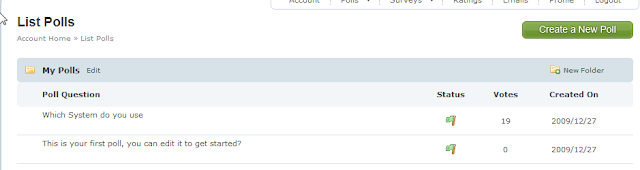
To create a new Poll simply select Polls, Create a Poll from the menu.
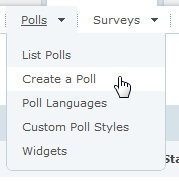
You will then be presented with a blank form to fill out. Most of the fields are pretty self explanatory and it allows you to set/change the following:
- Title
- Add/Remove Poll Options
- Add Video/Image as Poll Options
- Set Automatic Close Date
- Select how you want the results to be displayed
- Block/Allow Repeat Voters
- Allow Multiple Choice Polls
- Change the sort order of the poll options
- Allow users to enter their own answers and comments
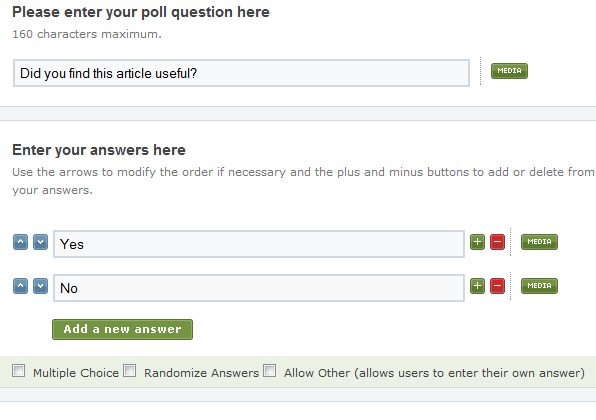
Polldaddy also comes with a great number of pre-defined templates to change your poll appearance as well as allowing you almost complete control for you to create your own unique poll styles.
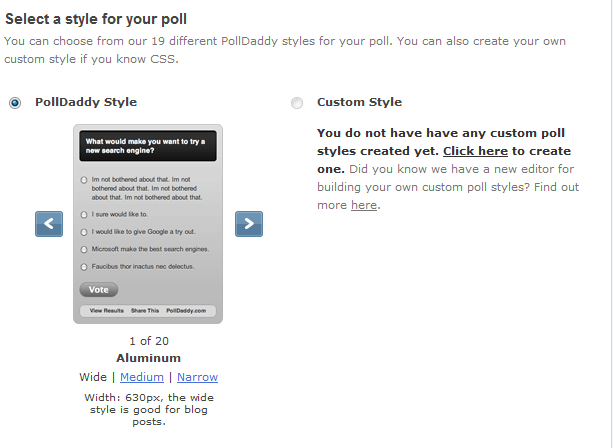
Once you have configured you poll you simply click the Save and Continue Button.
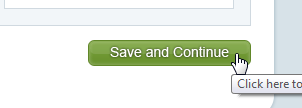
The great thing about PollDaddy is that once you have created a poll and added it to your site, you can simply come back to PollDaddy and edit/change the poll without having to re-add the code to your site.
Once the above save button has been pressed you will be presented with some code that you can paste into your Blog/Site etc. They have a whole bunch of various options such as Javascript, Flash, MySpace etc which should allow you to post your poll almost anywhere.
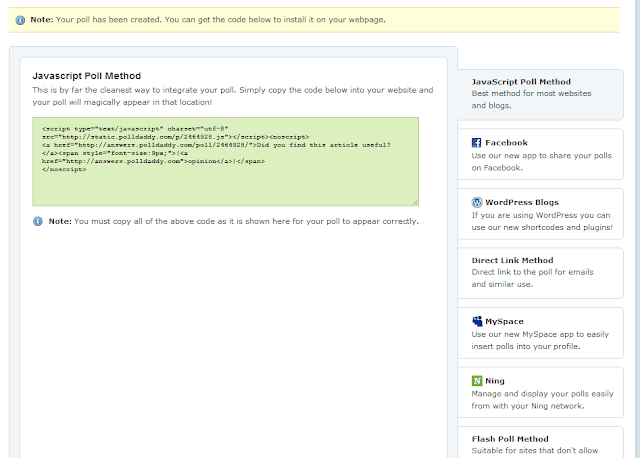
Once you have copied the above supplied code, you the simply add it to you blog/site. In the simple example below I've added it to a new blog post.
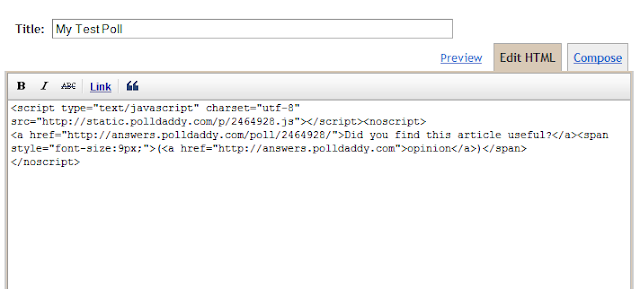
Once you have pasted and saved the code you can then view your Poll.

Here is the poll that I created in the above example. Hopefully this will help you add polls to your site to get feedback on you blog posts from your readers. If you have any questions, please do not hesitate in asking in the comments below.

thanks it was very good and clear. I posted some polls today and agree it's a very good system
ReplyDeleteThanks Paul, glad you found it useful. Thanks for stopping by
ReplyDeleteThank you for sharing!
ReplyDeleteDell