
Most people these days follow blogs via a Feedreader or if they have one a Twitter Account.
I still like to get an email notification whenever some of my favorite sites get updated.
To do this we're going to use a free 3rd Party Service called notify.me
Follow these simple instructions and you'll be up and running in a couple of minutes. FYI: I use this service myself.
1) Goto notify.me and click the Sign Up button at the top.
2) Fill out the simple form and click the Sign Up Button
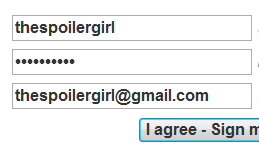
3) Then Click on the Start Account Setup button
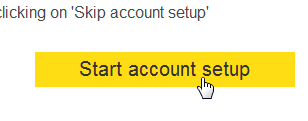
4) You can if you want have it set to send you an SMS. If you don't want this, click the Jump to Next Step.
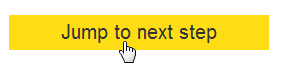
5) You can if you want have it set to send you an Instant Message Notification. If you don't want this, click the Jump to Next Step.
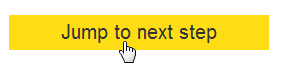
6) This next step is the important one. It asks you which source your want to use. For this we need to use the "Add Feed Manually" section.
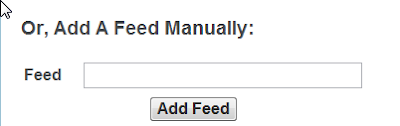
7) Ok, here is where we need to get the feed for the site that you want to follow. Simply put the feed in and click on the Add Button.
8) Ok, now that you have your Feed, you paste it into the Feed box and click Add Feed.
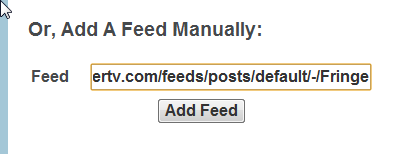
9) If successful you will see a new Feed entry in your Notifications Box.

10) During this time you should have received an email from Notify to validate your Email Address. Simply click on the link that it sends you.
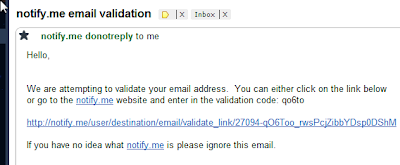
11) Now click the Jump to Next Step a couple of times
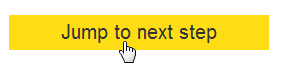
and you should get the Success message.
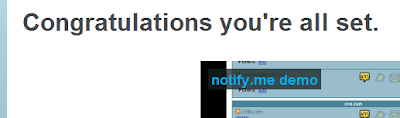
12) Now we need to turn on the Email Notifications. We do this from the Account (NOT Account Setup), Sources screen. You can then click on the Icon of the notification type you want eg IM, SMS, Email etc

13) If you want to add another Site/Feed simply click on the Sources button in the menu and add another feed (Step 8)
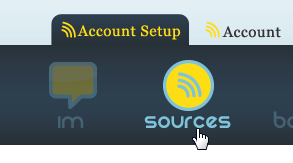
If you have completed all these steps, the next time there is a new post on your favorite sites you will get an email almost instantly.
If you have any questions/problems please let me know in the comments.
Hi. Just found your blog via a post about disqus on the blogger forums and am now following - have to say I really like your tutuorials, will have a proper look around later, but as someone whose not at all tech smart I found it easy to follow and informative :)
ReplyDeleteThanks very much, glad you found it helpful.
ReplyDeleteIf you have accomplished all these steps, the next time there is a new mail on your very well liked sites you will get an internet note nearly instantly.
ReplyDelete